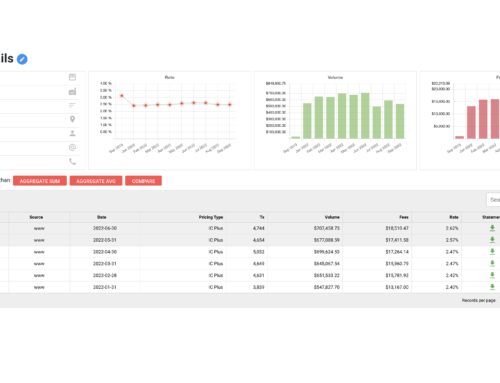Crunching numbers for prospective merchants is one of the most painstaking and time-consuming processes for merchant services agents. It’s even more disheartening when you spend hours poring over statements and numbers, only to lose the merchant to a competitor. Enter: Fee Navigator!
Our AI-Powered instant statement analysis software doesn’t just give an account summary; it also generates an editable Excel document where you can adjust numbers and rates – it’s up to you what type of discounts you want to provide.
Every minute you spend analyzing statements is a minute you’re NOT spending prospecting, selling, and building relationships. By using this powerful tool, you can create custom proposals in seconds (not hours) to help you close deals.
Here are two ways you can make this technology work for you:
Put Your Personal Bot to Work
If you’ve been primarily analyzing statements by using our drag and drop functionality, get ready for a whole new world. Each Fee Navigator user has access to a personal bot that, when leveraged correctly, can do a ton of the heavy lifting for you. Traditionally, we’ve talked about using your bot to assist you while you’re on the road or making in-person visits. Your bot is still great in this capacity, but you can use it for so much more.
You can access your bot information in the “My Account” section of your dashboard. Here, you’ll find your personal bot details. Based on your plan, you may be able to customize or change its name. To put your bot to work, simply send your bot a message from your own email account (Gmail, Outlook, or whatever you use in your personal or work communications) with a merchant statement attached.
When you forward a statement to your email bot, it assumes you need information on the fly. Instead of simply analyzing the statement, your bot also produces three proposals automatically, discounted by 10%, 15% and 20%.
If you’ve got the attention of a new merchant but are short on time, knock out the legwork using your bot for the quickest turnaround possible.
Create Customized Proposals Your Way
But suppose the 10%, 15%, and 20% discounted rates aren’t right for you or for your potential merchant. Our AI-Powered instant statement analysis tool doesn’t just give an account summary; it also generates an editable Excel document where you can adjust numbers and play with rates – it’s up to you what type of discounts you want to provide.
After submitting a statement on Fee Navigator, click the “Download Full Analysis” button. The resulting excel sheet is fully adjustable and customizable. Enter whatever numbers you want, and watch the totals calculate automatically. When you’ve hit the magic combination of revenue for you and savings for your merchant, click save, and share the details with your merchant. Want to see it in action? Check out our short video here.
Making it big in merchant services is always going to be hard work, but that work becomes a lot more profitable when you reduce your manual processes and establish a communicative relationship with your merchants. Put yourself into the lifestyle you want by leveraging Fee Navigator’s tools and services to close accounts faster and build your business.
Looking for more resources? Check out our YouTube channel for some helpful tutorials. At Fee Navigator, we’re here to help. You can connect with us anytime by emailing info@feenavigator.com; and don’t forget to join our weekly Fireside Chats, where we share industry tips and tricks, training, and supportive resources.